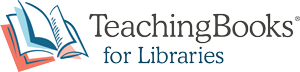Support Video Transcript
TeachingBooks Book Connections Chrome Extension
Welcome to TeachingBooks! Discover titles for every topic with the TeachingBooks Book Connections Chrome Extension. Find them instantaneously with every Google search you make.
For example, discover titles about the moon, or Civil Rights… Confidently strengthen your Google searches with vetted, primary source content that keeps books upfront, no management needed. With the new TeachingBooks Book Connections extension on your Chrome browser, searches for subjects, titles, series, authors, or awards generate results in the upper right-hand corner. Select the cover image to look at resources on TeachingBooks for that title or Select "Learn More About These Books" and "See All Results" to explore all of the related TeachingBooks resources by titles, lists, series, and more.
To add the extension, search "Chrome" on TeachingBooks then select “Chrome Extension." Or search for "TeachingBooks" (all one word) in the Chrome Web Store. To add the extension, all you do is click "Add to Chrome." Then start searching. It's that easy. Add the extension to all your computers and laptops that use Chrome and Google for searching. Your IT department can also deploy this Chrome Extension to your district-owned devices, allowing students to access TeachingBooks resources with ease.
Now every Google search can instantly connect you and your readers to resources for children's and young adult books and their authors. Thank you for joining us!